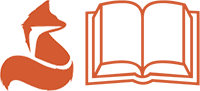For each book, there are a number of options available for customizing the style to give your book a unique look. You can either select the style options you prefer or I can select a style that fits your genre type and feel of your book. The options include the following:
- Overall Style and Chapter Heading – This affects the title page and appearance a the beginning of a chapter, as well as the options available for the first sentence.
- First Sentence – The appearance of the first sentence at the beginning of a chapter, as well as after a break (these can both be different).
- Ornamental Break – A stylized image used to separate sections of a chapter.
- Font – The font style, size, and spacing used for the print version of the book.
Note that all colors will be changed to black and white in the print version of the book.
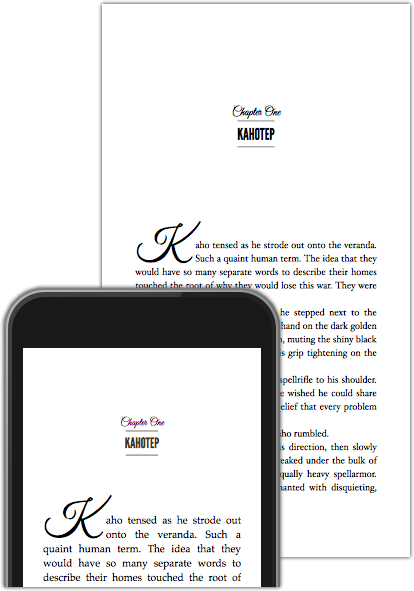
EBook and Print Example
(Style: Artisanal, First Sentence #6)
Style #1: Meridian
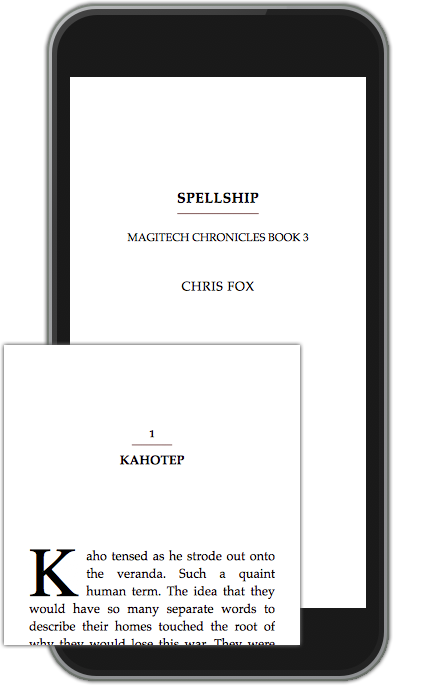
Meridian #1
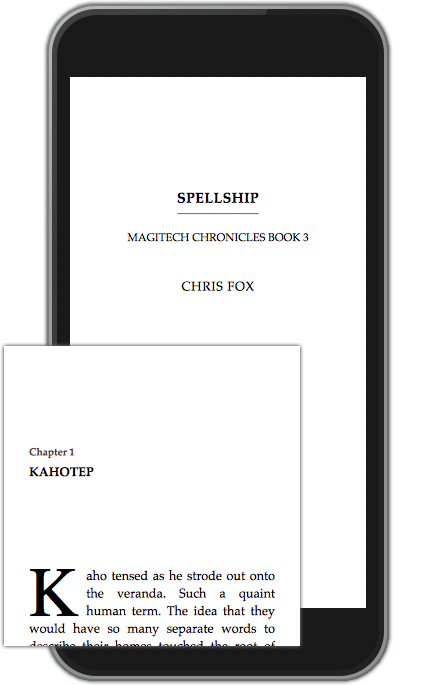
Meridian #2
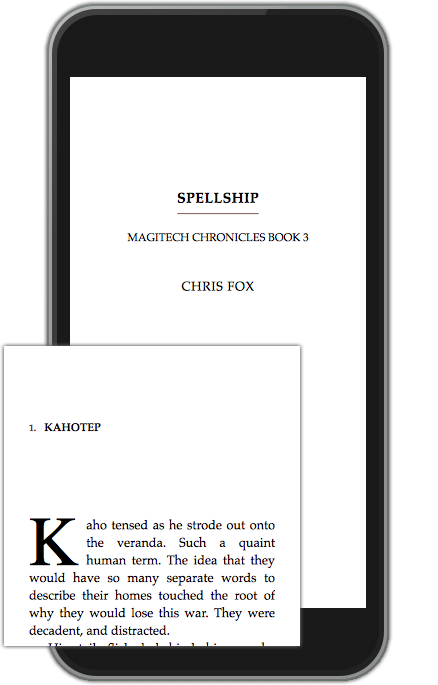
Meridian #3
Style #2: Trace
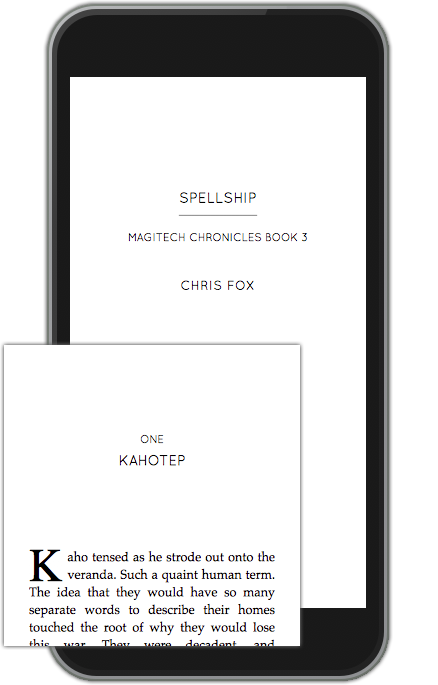
Trace #1
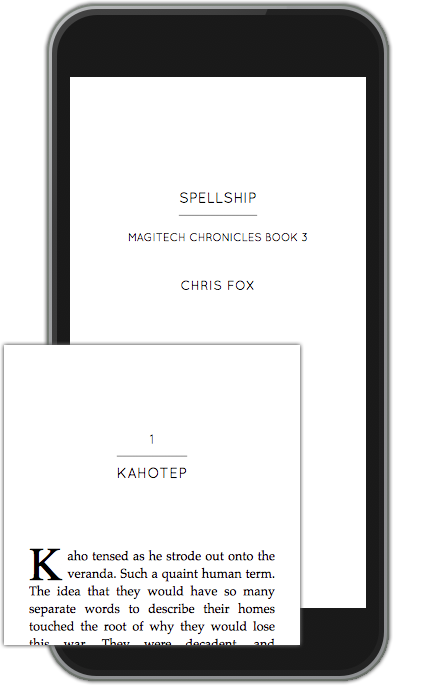
Trace #2
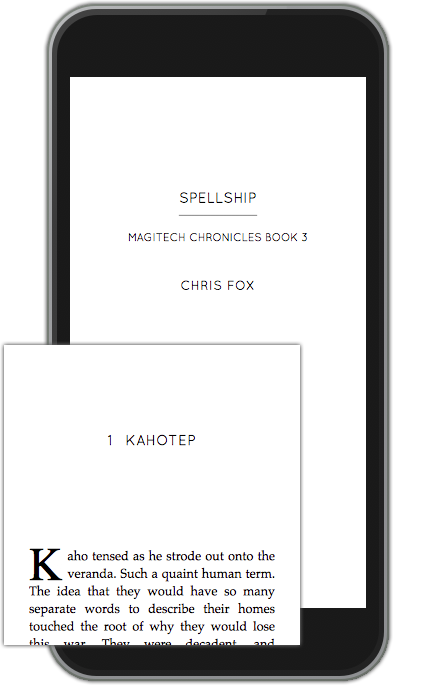
Trace #3
Style #3: Artisanal
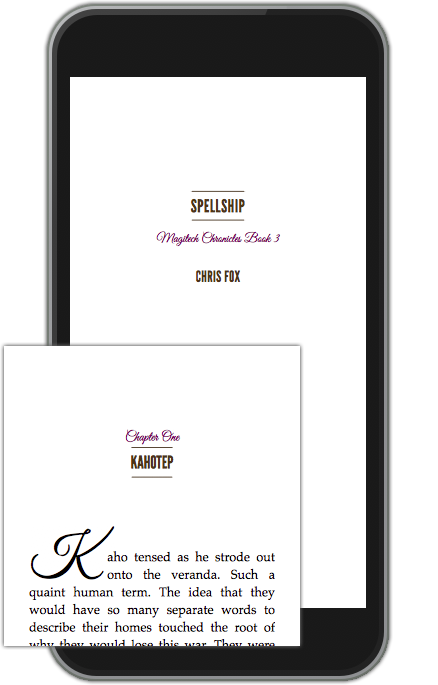
Artisanal #1
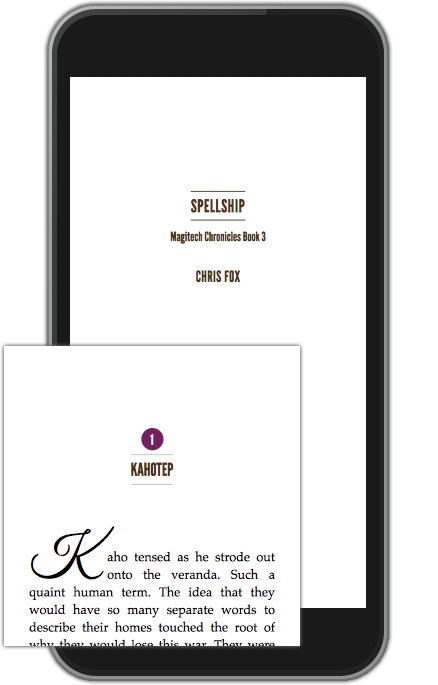
Artisanal #2
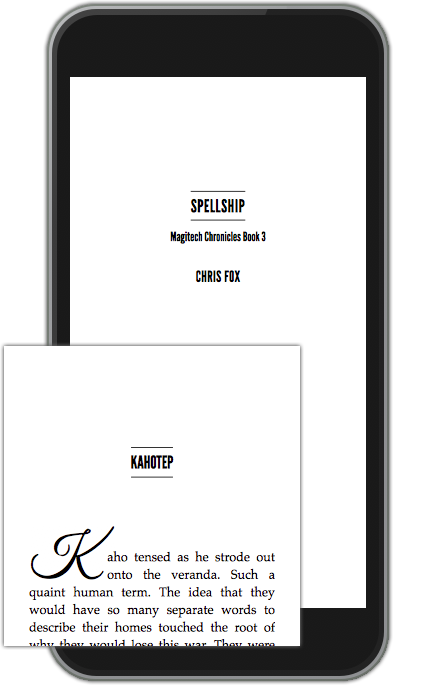
Artisanal #2
Style #4: Kindred
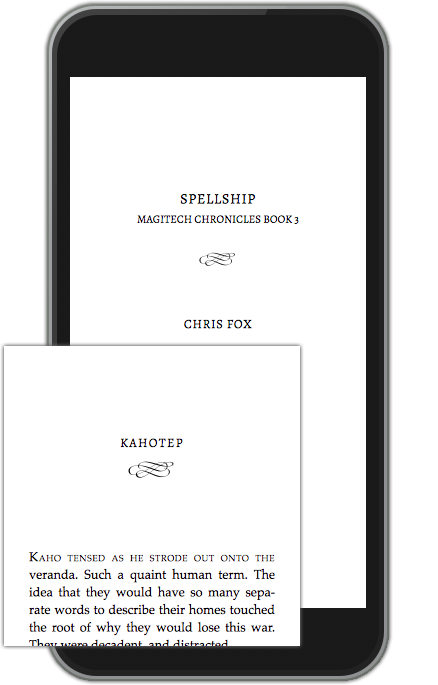
Kindred #1
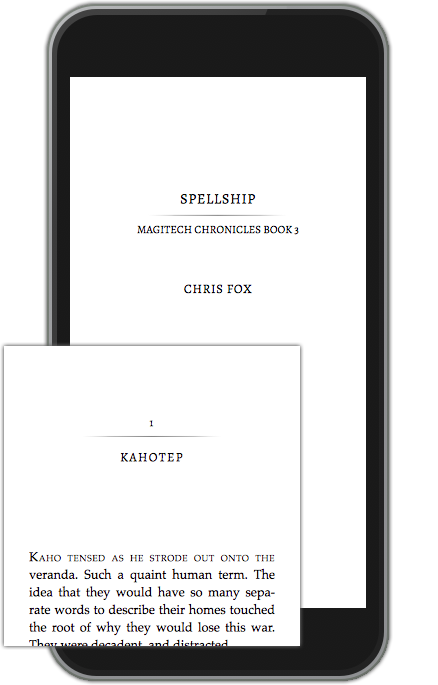
Kindred #2
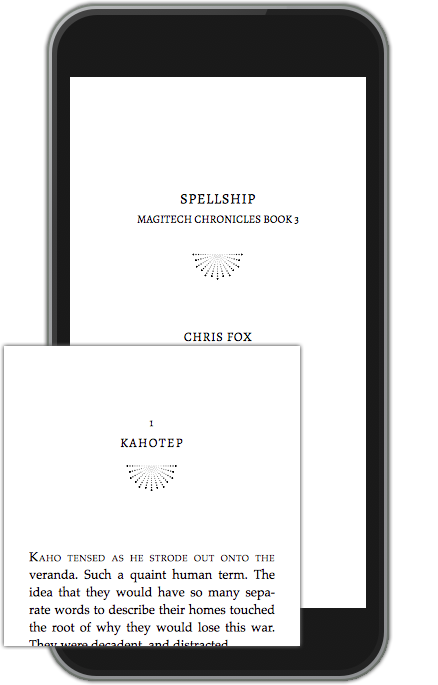
Kindred #3
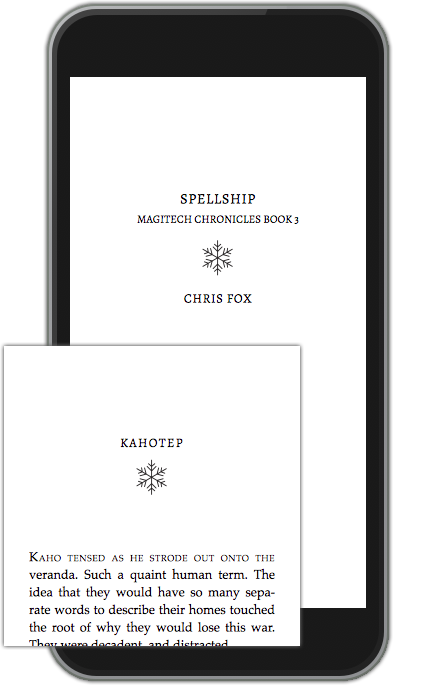
Kindred #4
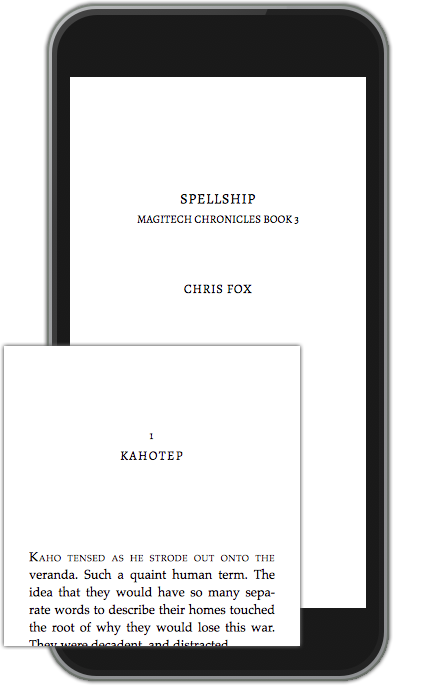
Style #5: Sudo
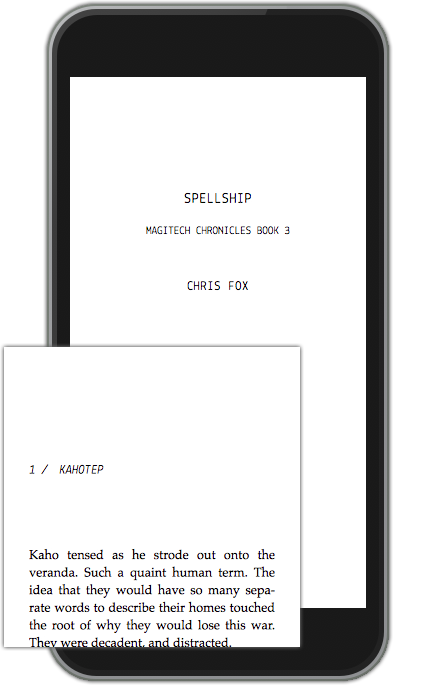
Sudo #1
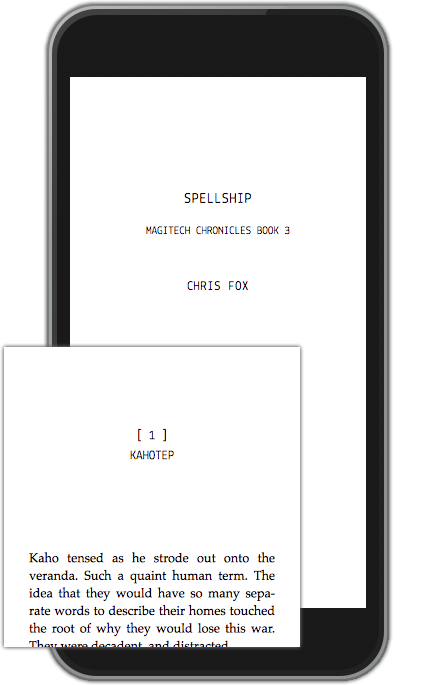
Sudo #2
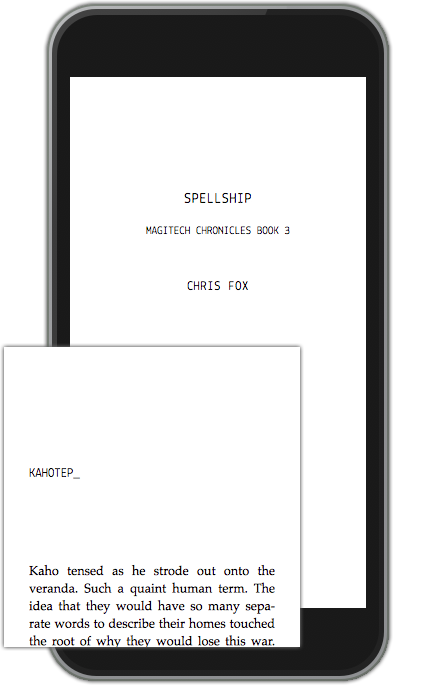
Sudo #3
Style #6: Oxford
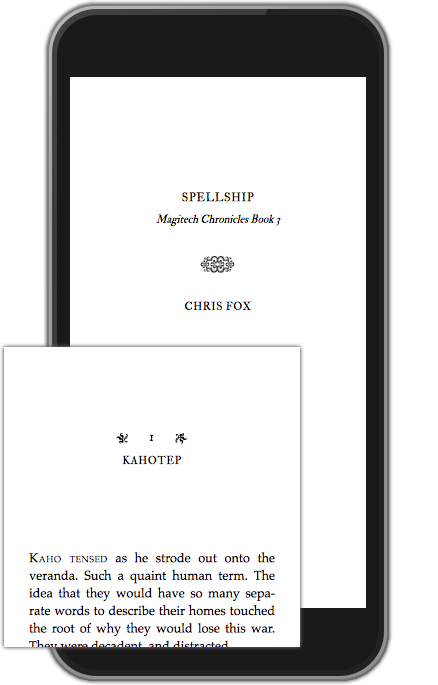
Oxford #1
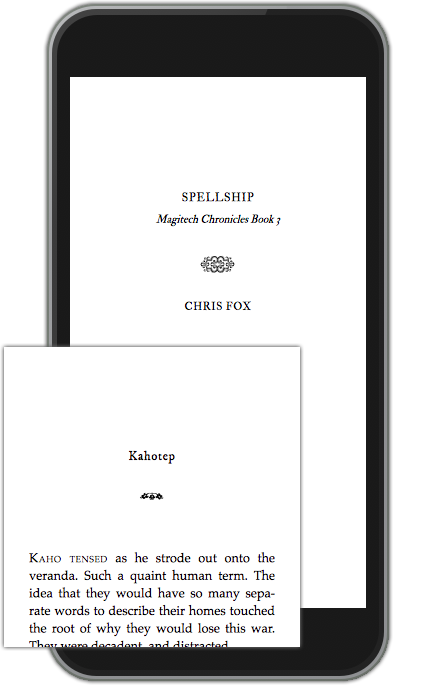
Oxford #2
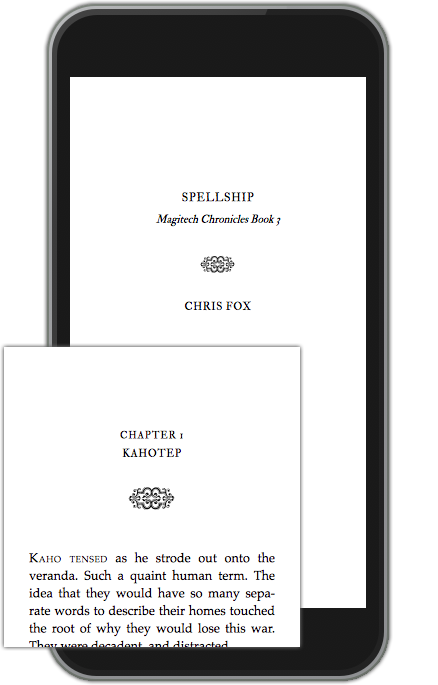
Oxford #3
Style #7: Parcel
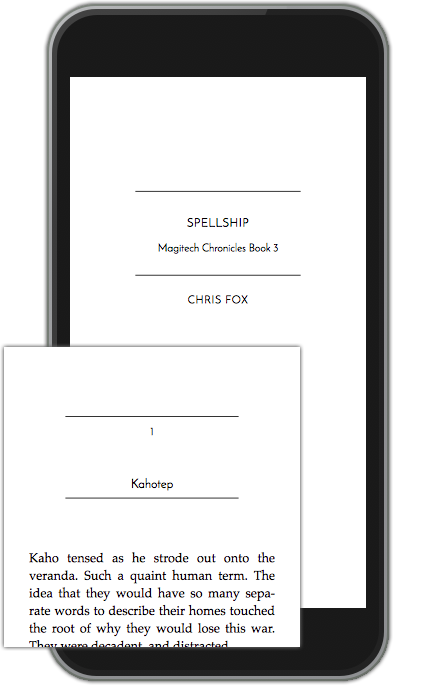
Parcel #1
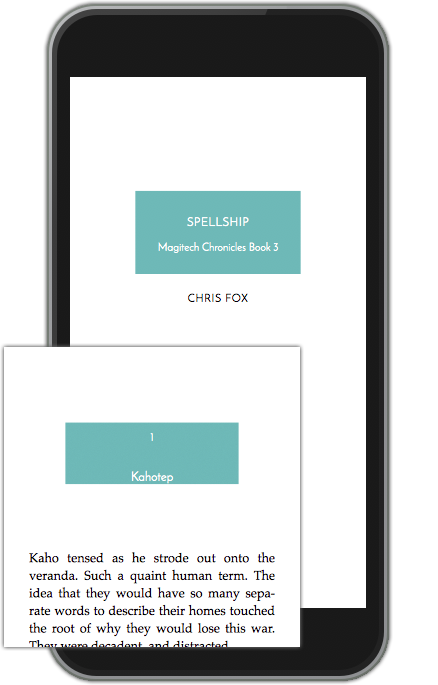
Parcel #2
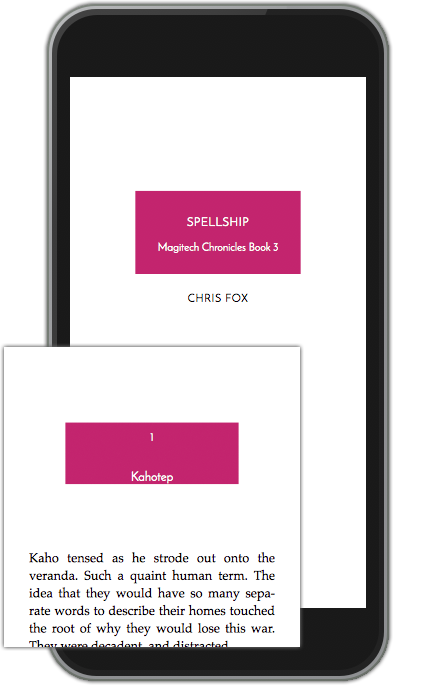
Parcel #3
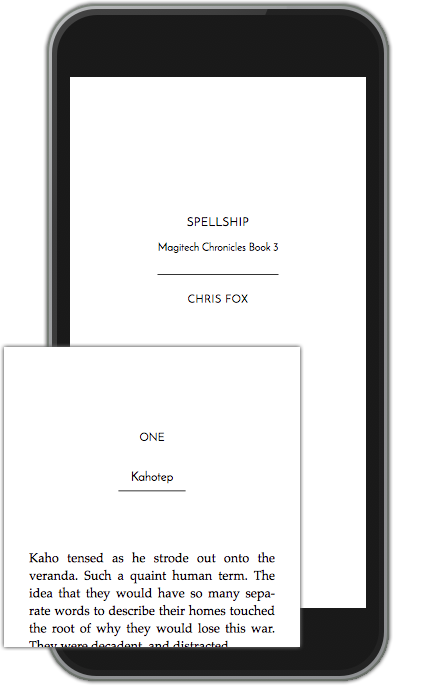
Parcel #4
Style #8: Chroma
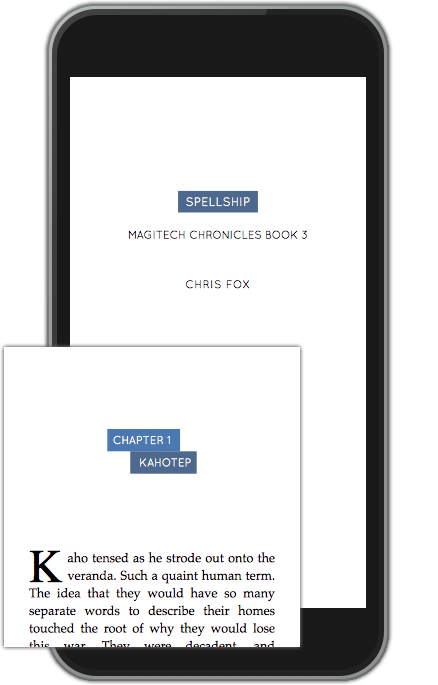
Chroma #1
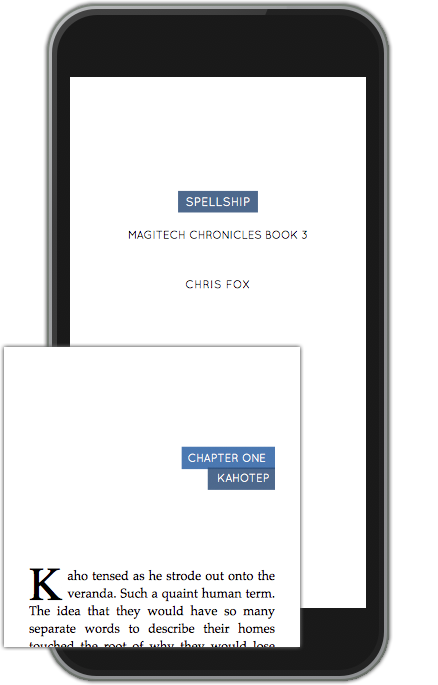
Chroma #2
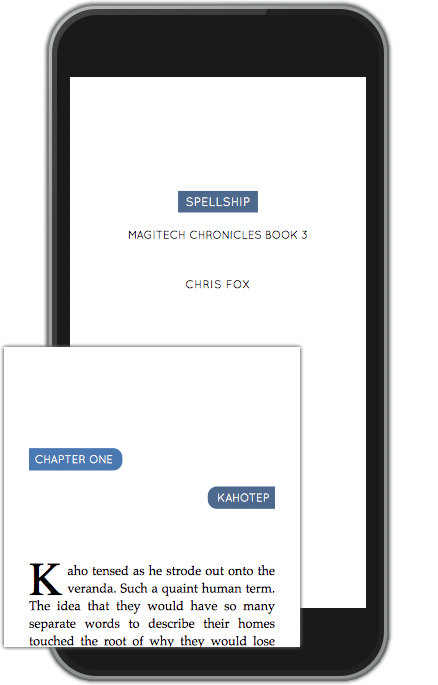
Chroma #3
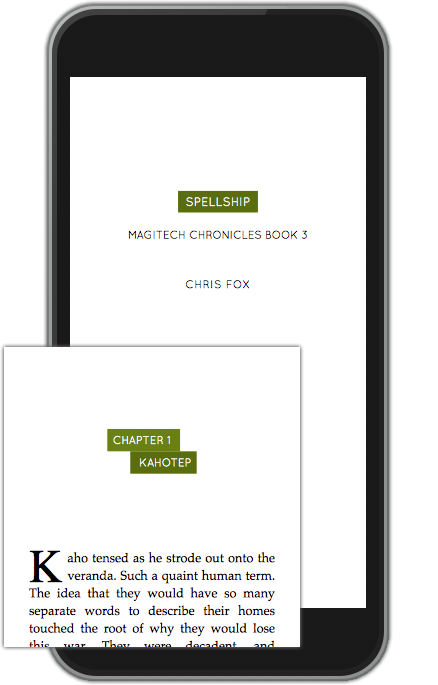
Chroma #4
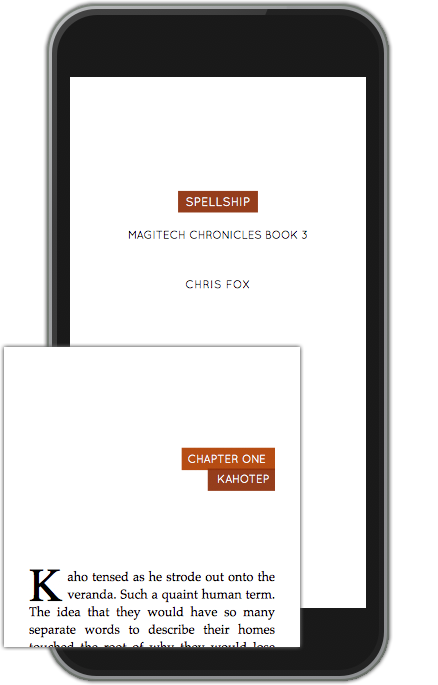
Chroma #5
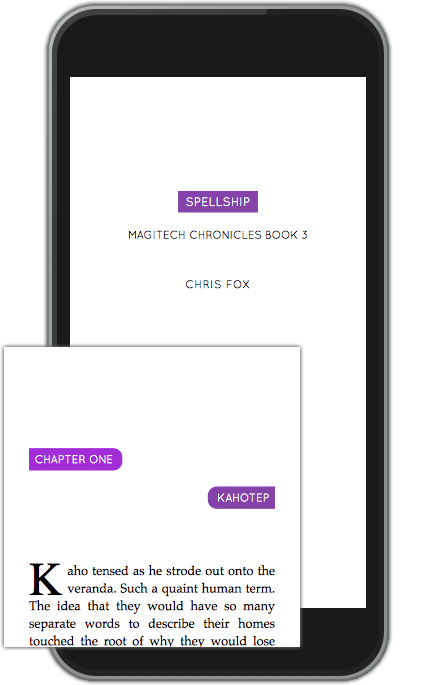
Chroma #6
First Sentence Options:
The first sentence option is how the first word or few words appear at the beginning of a chapter and after a section break. You can select different options for each of the two locations.
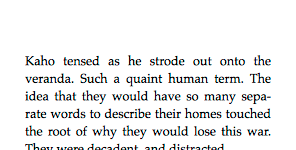
First Sentence #1
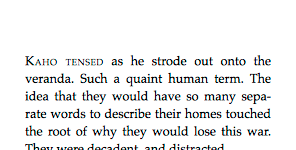
First Sentence #2
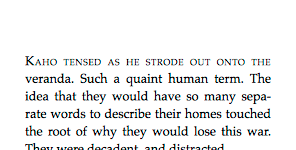
First Sentence #3
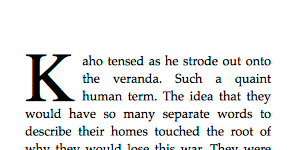
First Sentence #4
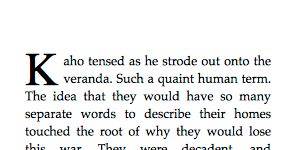
First Sentence #5
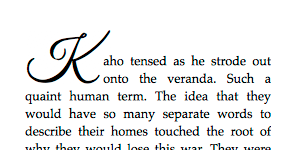
First Sentence #6
(Meridian, Artisanal, Kindred, Parcel only)
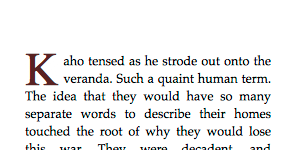
First Sentence #7
(Meridian only)
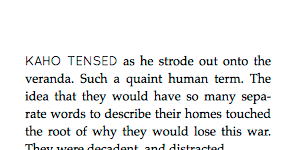
First Sentence #8
(Trace, Parcel, Chroma only)
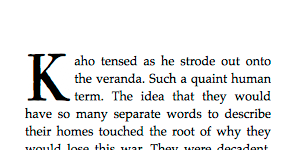
First Sentence #9
(Oxford only)
Ornamental Breaks
Ornamental breaks are used to separate sections of a chapter.
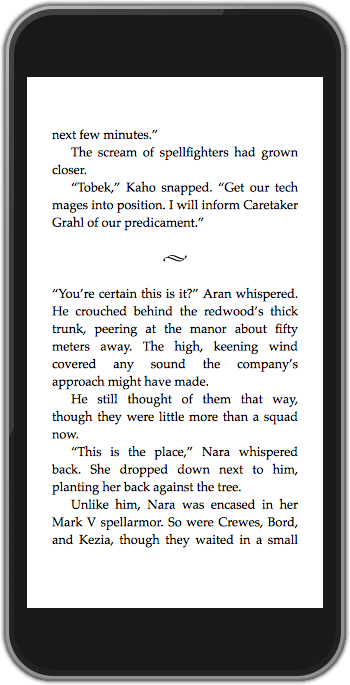
For whichever style you select for your book, if you have ornamental breaks in your text, you can choose one of the following styles:

Ornamental Break #1

Ornamental Break #2

Ornamental Break #3
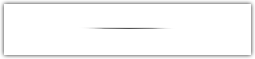
Ornamental Break #4

Ornamental Break 5

Ornamental Break 6

Ornamental Break 7
Font (Print)
For the print version of the book, you can select a font style, size, and spacing.
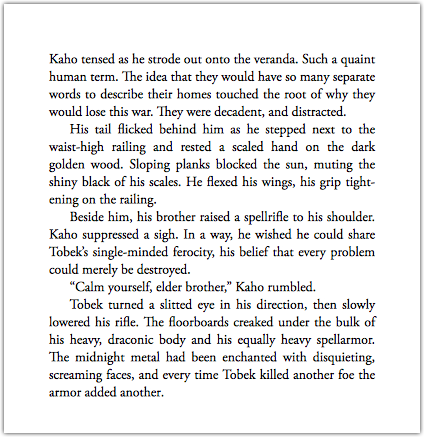
Adobe Garamond Pro
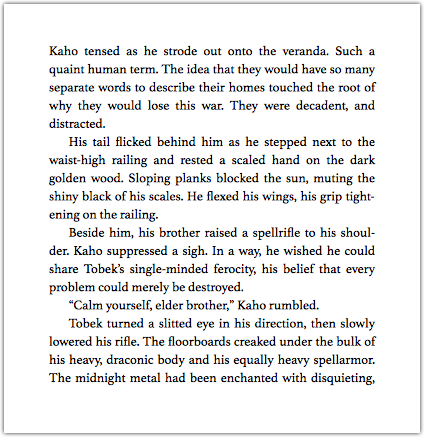
Athelas
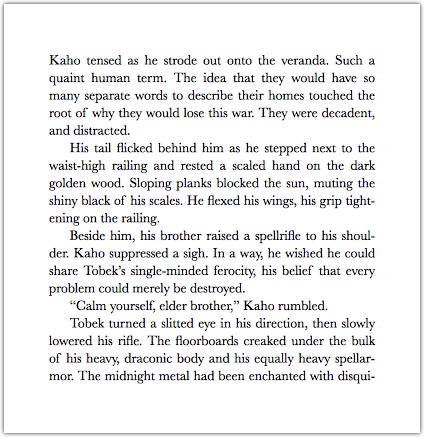
Baskerville

Cochin
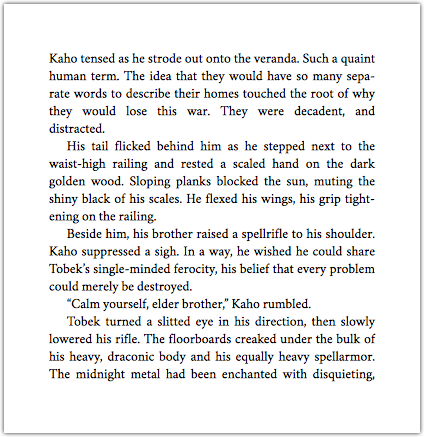
Crimson Text
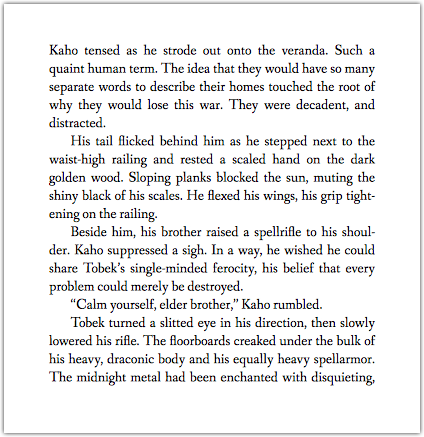
Fanwood
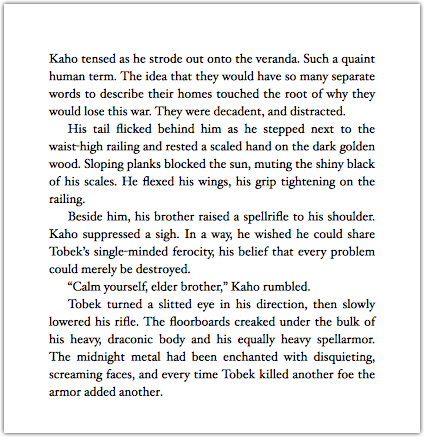
Hoefler Text
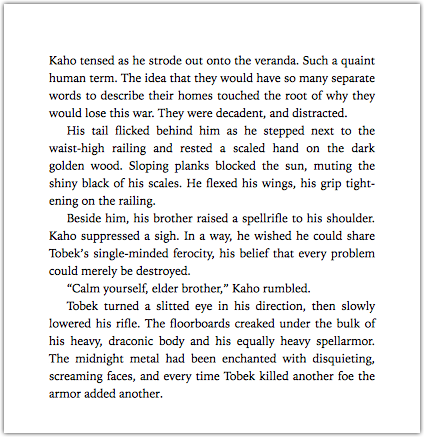
Iowan Old Style

Palatino
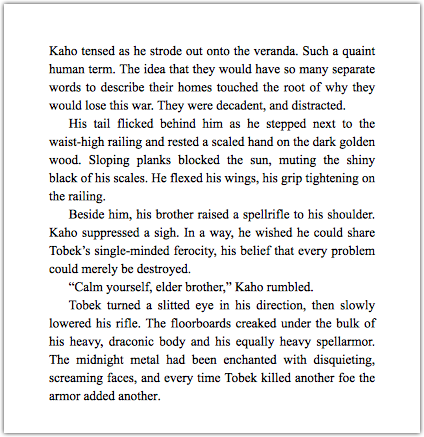
Times New Roman