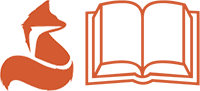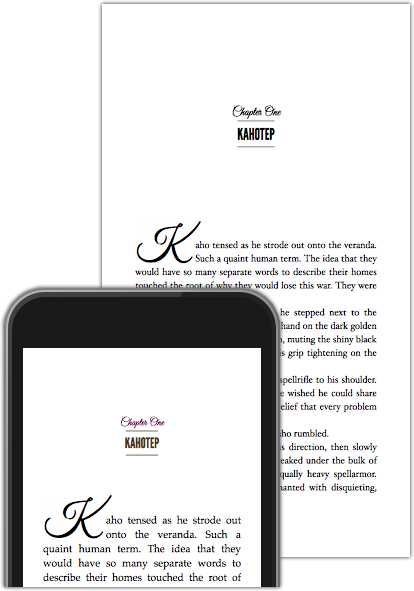I can work directly from a Scrivener file, Word document, or other type of text file and deliver beautifully formatted books in both eBook and paperback, ready for upload to Amazon or a variety of other platforms.
Cost
- $100 for a single book
What You Get
- Beautifully formatted eBooks for a variety of platforms, including Amazon, iBooks, Kobo, and Google Play
- A similarly styled pdf for print in the paperback size of your choice (great for use with Amazon)
- Built in table of contents
- Optional features like a dedication, copyright, “About the Author” page, and more
What You Need
- Scrivener file, Word document, or other rich text file containing your book’s contents
- A cover image (to be embedded in the eBook)
Styles
For each book, there are a number of options available for customizing the style to give your book a unique look. You can either select the style options you prefer or I can select a style that fits your genre type and feel of your book. The options include the following:
- Overall Style and Chapter Heading – This affects the title page and appearance a the beginning of a chapter, as well as the options available for the first sentence.
- First Sentence – The appearance of the first sentence at the beginning of a chapter, as well as after a break (these can both be different).
- Ornamental Break – A stylized image used to separate sections of a chapter.
- Font – The font style, size, and spacing used for the print version of the book.
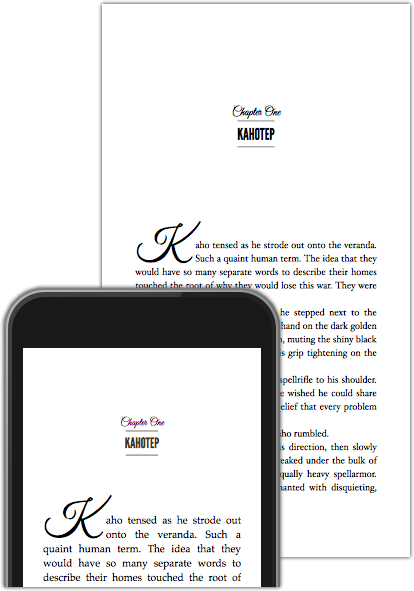
EBook and Print Example
(Style: Artisanal, First Sentence #6)
Contact Me
If you’re interested in my publishing services or have questions, please contact me below. I’ll get back to you quickly!
Want to try formatting yourself? I use Vellum for formatting. It creates beautiful books, but is currently Mac only. If you have a Mac, you can try it out for free. Maybe you’ll enjoy formatting too!